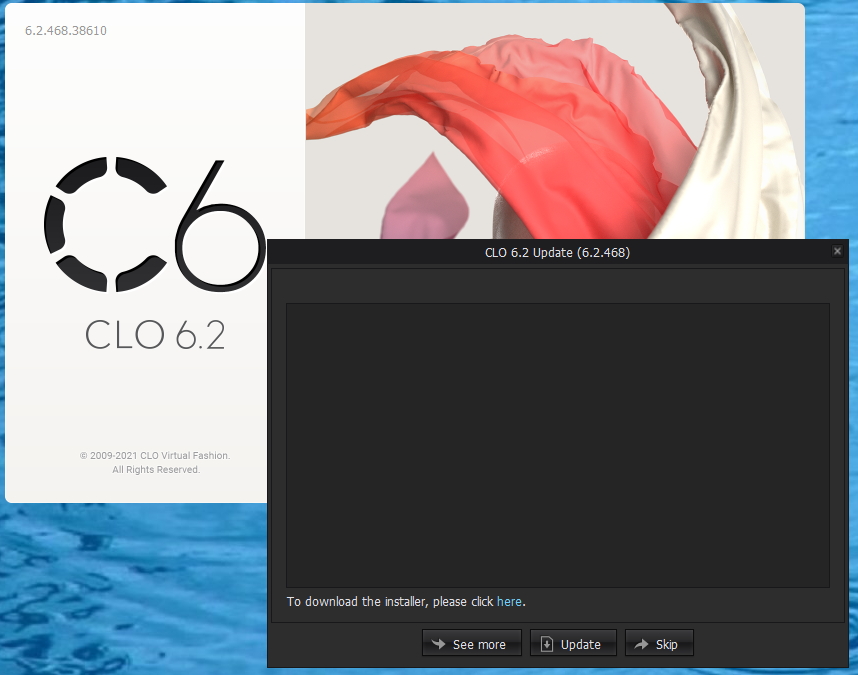Latest update on May 30, 2022
Texture Editor I Color Switch
Change the color extracted from the texture image to another color.
Zipper I Teeth & Tape Individual Material
Set the zipper teeth and tape materials individually.
Convert to Trim
Converts patterns made for sub-materials into Trim.
Binding I Created Bi-Directional
Creates binding on both sides (Front and Back).
Modular I 3D Auto-Arrangement
3D pattern is automatically placed on the avatar when placing a 2D pattern on a block box.
User Interface Improvements
Browse favorite folder in the library window in a hierarchical structure.
Easily locate patterns, seams, avatars, and trims in the object list.
For higher efficiency, colorway and BOM modes are separated by windows.
[7.0.242]
FIXED
- Crash when loading/saving/modifying the garment with Buttonhole
- Crash when clicking the POM tab of the Object Browser after loading a specific garment file
- Crash when using nesting in print layout mode
- Crash when changing Zipper Teeth & Tape presets
- Crash when changing the colorway order
- Crash when exporting using the API with ImportExportOption included
- Issue where Texture Transformation does not appear in the button properties window
- Issue that the CLO cannot open multiple windows by double-clicking the garment file
- Issue where a warning window appeared during a live update
- Issue of the missing baseline when importing certain DXF files
- Issue that the 3D line segment is different from created 3D segment using tracing with the internal segment
- Issue of the curve points of the pattern is not applied symmetrically when undoing after deleting
[7.0.228]
Key Features
- Parametric Pattern Creation
- Pantone Library
- Native support for Apple Silicon
Other Features
- Texture Editor I Color Switch
- Zipper | Teeth & Tape Individual Material
- Convert to Trim
- Binding I Created Bi-Directional
- Modular I 3D Auto-Arrangement
- User Interface Improvements
FIXED
- Crash when clicking the Modular Template Presets button
- Issue that Graphic Boundary is displayed during Show Grading
- Issue that buttons and buttonholes disappear when changing the grading size
- Issue that the outline of the pattern is distorted when generating POM in grading pattern
- Issue that normal map is applied in original size when copying after changing size graphic
- Issue that the Bind Position of the Buttonhole is not applied symmetrically when copying the symmetric pattern
- Issue that the Z-Offset of the graphic intersected with other graphics does not change
- Issue where a line segment was displayed abnormally when the Realistic Quilting Line option was applied to a
specific line segment after Fill was applied
- Issue that the Seamline Normal Map of Binding is not displayed properly in UV Editor
- Issue that the directions of sewing lines, topstiches, and puckering normal maps are not reflected in UV Editor
- Issue that the normal map intensity of 3D Seamline is not reflected when changing in the UV editor
- Issue where some maps of Topstitch were not displayed in the UV editor
- Issue that normal maps were not displayed clearly when exporting FBX files
- Issue that the surface was not smooth when changing the pose of the converted avatar
- Issue that the changed toolbar configuration is not maintained
[7.0.158]
Key Features
- Parametric Pattern Creation
- Pantone Library
- Native support for Apple Silicon
Other Features
- Texture Editor I Color Switch
- Convert to Trim
- Binding I Created Bi-Directional
- Modular I 3D Auto-Arrangement
- User Interface Improvements
https://i.servimg.com/u/f65/20/36/98/41/net_bm10.jpg